Installing SVN for Eclipse
Eclipse->Menu->Help->Install new software...click
Work with='http://download.eclipse.org/releases/helios'
Collaboration... select the following (click the picture for details...):
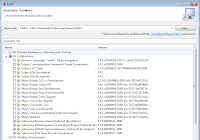
1. Subversive revision graph.
2. Subversive SVN Integration for Mylyn project.
3. Subversive SVN JDT Ignore Extensions.
4. Subversive SVN Team Provider.
Next...Next...Accept licence...Finish.
Select the appropriate SVN connector (native or Java base, and the appropriate SVN version) and follow the instructions according to your selection.
Using SVN
Connecting to an existing SVN repository
Eclipse->File->Import...SVN->Project from SVN...
URL:...Browse...
Authentication...if needed.
Next...Finish...Follow the instruction.
Connect your project to an existing SVN
Eclipse->Right click the wanted project->Team->Share Project...->SVN->Next
URL: Paste the SVN repository path...Browse...Select SVN path...
Next...Follow the wizards...
Your done.
No comments:
Post a Comment